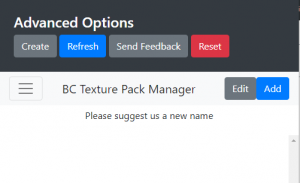Tutorials/How to create a texture pack
Jump to navigation
Jump to search
Prerequisites
- An Idea
- An Image Editor or Access to images you want to use
- Knowledge of JSON (Learn)
- A GitHub Account
- Box Critters Texture Pack Manager
Setting up
- Download Github Desktop and Create a repository
- Open the hamburger menu and click create, then scoll to the bottom and click Download One Click File.
- Download this to your newly created folder when you created a repository
- To get a copy of all currently used assets, go to https://bc-mod-api.herokuapp.com/getassets.
How to read OneClick file
{
"version": "2",
"name": "",
"author": "",
"date": "",
"packVersion": "",
"description": ""
}
version- Integer specifying the OneClick file format requires. As of 2.1.0 this should be set to 2.
If you really want to know what the versions mean. See Version Definitions.
name- The name of your texture pack displayed when listing texture packs and when installing.
author- The name of the creator of the texture pack, how ever they want to be named.
date- the date it was created. format: dd-mm-yyyy
When you generate a one click file then the date will be in unix form.
packVersion- One to four dot-separated integers identifying the version of this texture pack.
Here are some examples:
- "packVersion": "1"
- "packVersion": "1.0"
- "packVersion": "2.10.2"
- "packVersion": "3.1.2.4567"
description- Describe what your texture pack is and does.